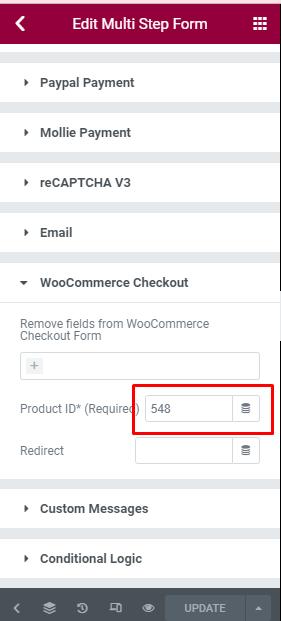Tutorial
https://www.youtube.com/watch?v=bPvs5fKi_LMhttps://www.youtube.com/watch?v=2U8tNX8Z7UY
Step 1: Create a “Woocommerce One Page Checkout” form like our demo below.
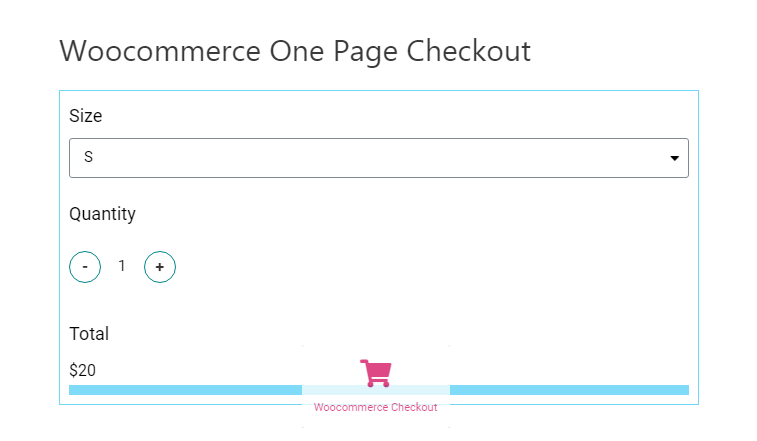
Step 2: Add Form ID, Product ID, and Price field shortcode into Woocommerce Checkout widget.
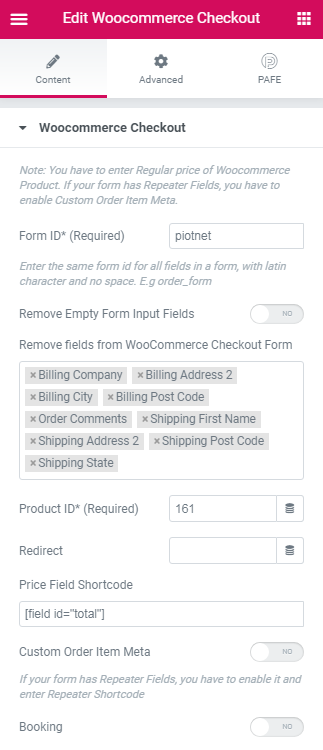
– You may get the Product ID.
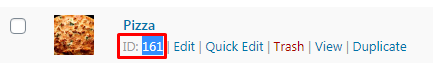
– The Price field will overwrite the price which you set in Woocommerce.
– You can see the result:
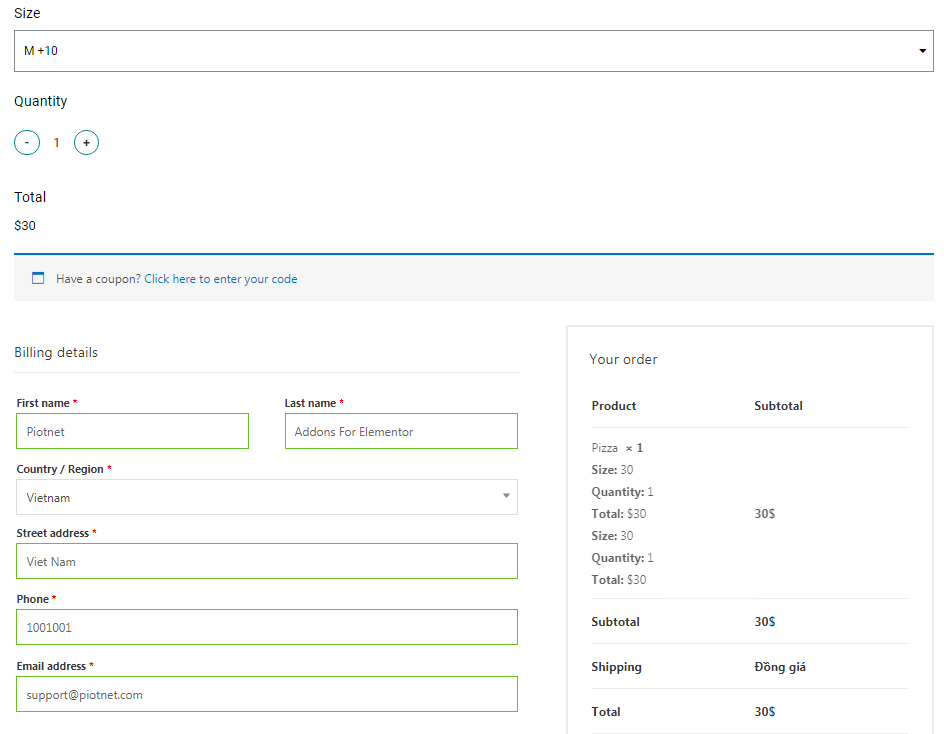
Note:
If you use “Woocommerce checkout” in the Multistep Forms, please add Woocommerce in Action After Submit and add Product ID to it.