Tutorial
1. Create some Fields such as below:
First Name (Option), Last Name (Option), Email (Required), Username (Required), Password (Required), Confirm Password (Option), Custom User Meta (Option).
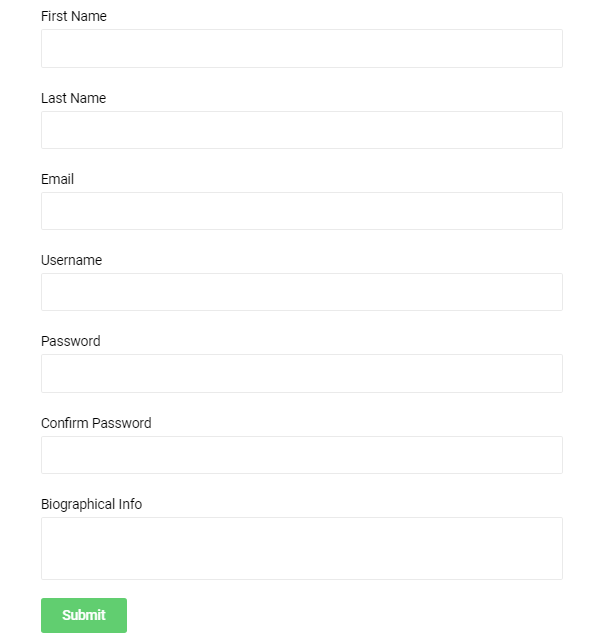
2. Create a Submit Widget
Add Register or Login Action in Actions After Submit, then fill the corresponding shortcodes of the above fields into Register or Login option. You may use User Meta List to implement your custom fields.
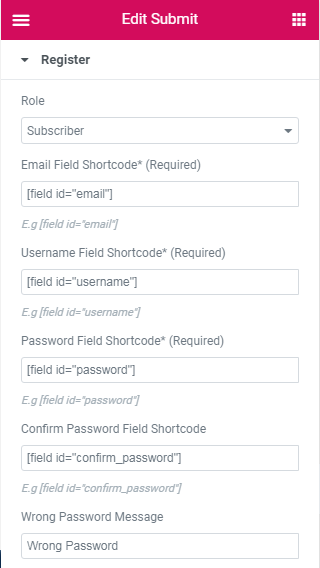
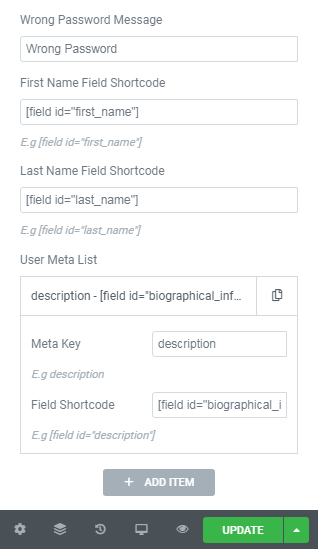
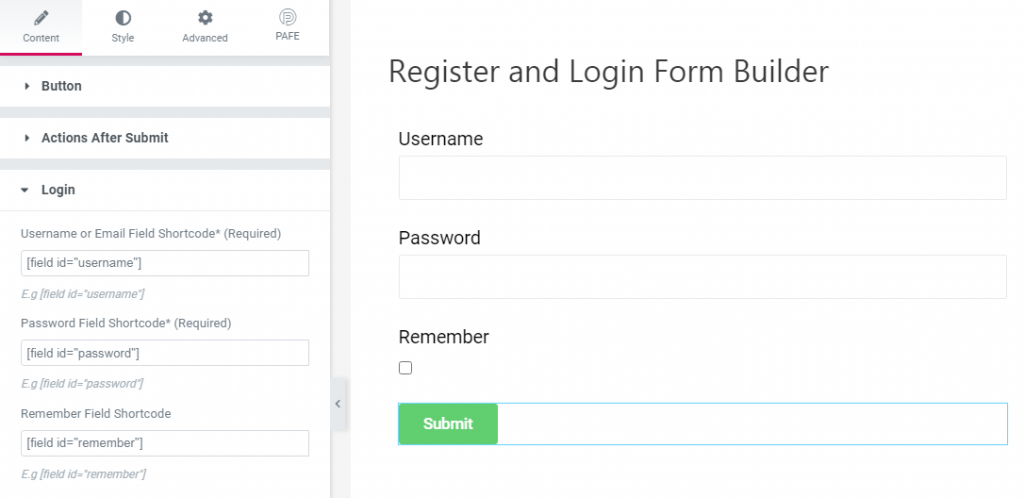
3. Only Show the form when the user does not log in
– Put the form into a Section.
– Edit Section > PAFE > PAFE Conditional Visibility.
– You may refer to this feature: https://pafe.piotnet.com/doc_pafe_7/conditional-visibility/