1. What is Form ID and how to use it?
Form ID is the Identity of the Form, applying only one Form ID value is a basic mandatory in order for your Form to work normally.
Enter the same Form ID for all fields in a form.
How to name your Form ID: Be aware that you can use only Latin characters for this name. Numbers and underscores are also acceptable but do not leave spaces. If you want to use multiple words to name the field, divide them with an underscore.
E.g. order_form (use an underscore instead of a dash/hyphen)
2. Form ID for Pages, Posts, Post Types, Elementor Template Types.
If you apply the Elementor Editor for Pages, Posts, Post Types, or Elementor Template Types; the Form ID must be set up manually.
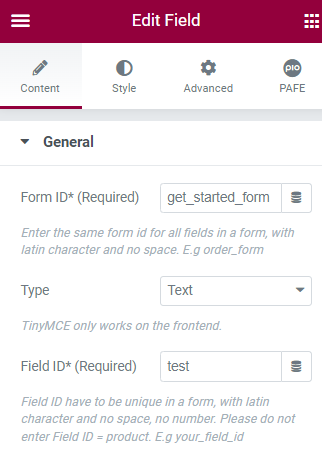
In case you want to use multiple forms on a Page/Post, notice to apply the corresponding Form ID versus the number of Forms.
For example, You desire 2 forms on a Page. First Form applies Form ID: contact_form
The contact_form cannot be used in Second Form.
3. Form ID for PAFE Forms
In All Forms Category (PAFE Forms), Form IDs will automatically follow Post ID and be invisible in the Field General Setting.
You do not need to mind the Form ID issue.
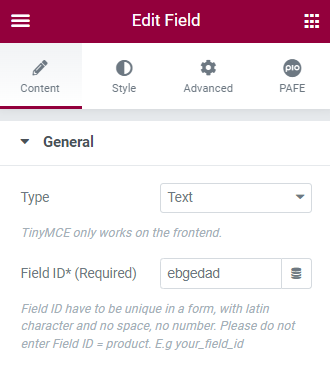
Note: Apply for PAFE version 7.x