Admin Panel
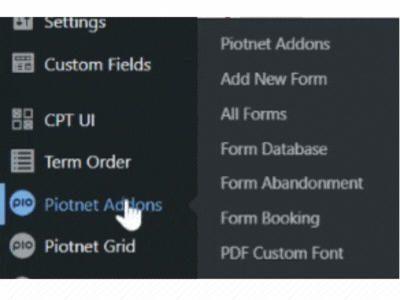
The Administration Panel (or the admin panel for short) is the primary dashboard of PAFE. Here is the place where General Settings, Add New Form, All Forms, Form Database, Form Abandonment, Form Booking are set to be used in the front-end.
General Settings

License
Disable verify SSL when validate License: Only use it when you have trouble with validating license (SSL certificate problem)
Subscribe to Beta updates: A Function is applied for urgent case. After settling your reported bug, our Dev Team will push a Beta version to our system, you can enable this function to download that Beta version.
Manage Licenses: a button redirects to License Management Dashboard where can download, remove, manage Plugins and Licenses.
Remove Licenses: Remove the License directly on your current Site.
Feature
Control area for all PAFE Form Builder features, Extensions, and Widgets.
Integration
Control area for all Integration platforms versus PAFE.
About
Information for Tutorials, Support, and current Version.
A shortcut option to create a Form, you can apply the available Templates.
PAFE Forms Category operates similarly to a Post Type.
The Place stores your Submission database.
The place stores your Abandonment database. (Abandonment feature)
The place stores your Booking database. (Booking feature)