- In the Elementor Editor Panel, choose PAFE Advanced Search.
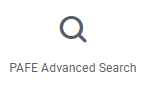
- Click to Content Tab > Settings
Enable Taxonomy Filter: Display the Taxonomy Filter.
Taxonomy Select: choose your specific Taxonomy via query dropdown list
Enable Search Button: Show Search Button.
Button Text: Text or Icon Format.
Enable Icon: Visible Search Icon.
Posts per Page: The quantity of result posts per Page
Enable Thumbnail: Visible the Thumbnail of Result Posts
Enable Results Footer: Visible the Pagination results in the end of Page.
Footer Text: the title of Pagination results.
No Result Message: a notification when returning the null result.
3. You can customize Styles of Specific elements: (Style Tab)
Input Form, Keyword Field, Term Selection, Result Area, Result Pagination, Result Item, Result Thumbnail, Result Title, Result Content, Result Footer.
This feature has certain restrictions, for complicated operations, please refer to our other standalone product: